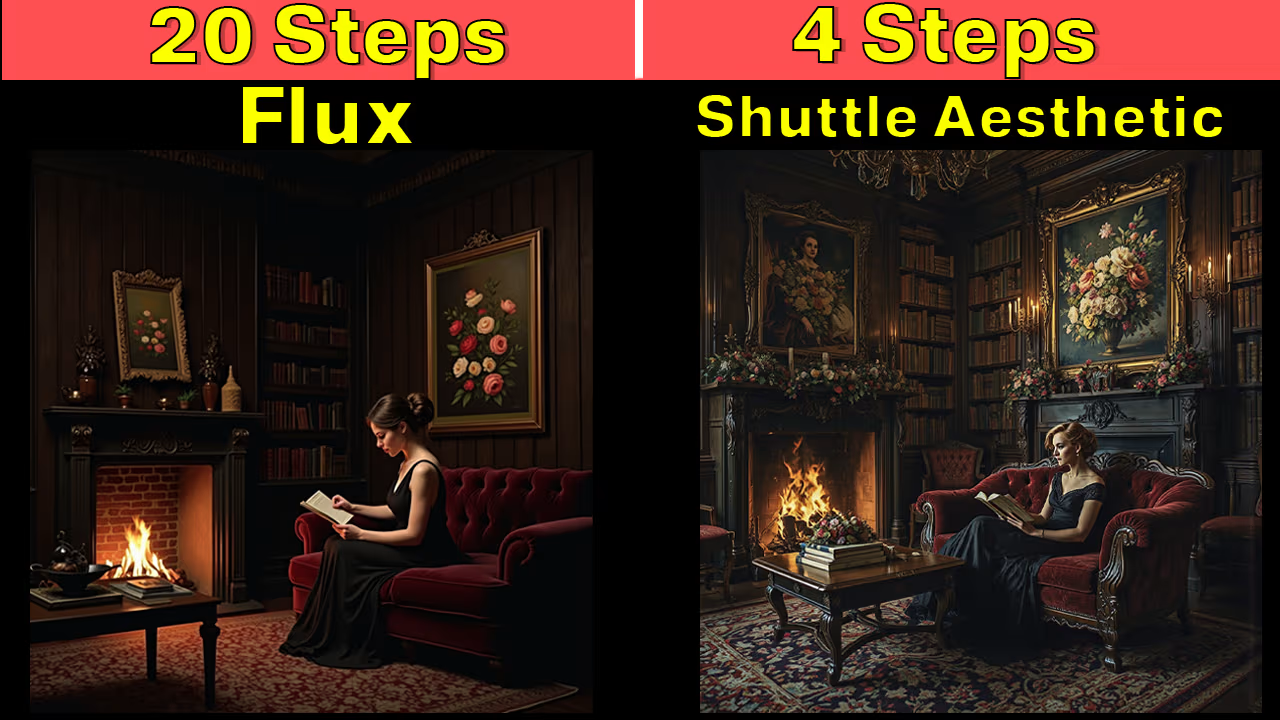Trying Shuttle vs. Flux with 8x Tile Upscale
I’ve been messing around with different workflows lately, and this time I wanted to see if Shuttle could actually keep up with Flux—especially when you throw an 8x Tile Upscale into the mix. The whole thing runs in ComfyUI, and honestly, I wasn’t expecting it to be this quick. We’re talking seconds, not minutes.
Here’s the thing: I’ve used Flux for a while now, and it’s solid. But Shuttle’s been popping up in a few discussions, so I figured I’d give it a shot. The main difference? Speed. With the 8x Tile Upscale node, Shuttle cranks out high-res images way faster than I thought possible.
Why Bother with 8x Tile Upscale?
At first, I wasn’t sure if the upscale was worth the extra step. But after testing it, the difference is pretty clear. Regular upscaling can leave images looking soft or even a bit janky if you push it too far. The tile method keeps everything sharp, even when you’re blowing things up to ridiculous sizes.
I grabbed the Shuttle-3.1-aesthetic model from Hugging Face—it’s the one everyone’s been tweaking for better results. Just drop it into your ComfyUI models folder, and you’re good to go. No weird installs or extra steps.
How It Actually Performs
I ran the same prompt through both Flux and Shuttle, just to see how they stacked up. Flux’s output is still great, no question. But Shuttle with the 8x Tile Upscale? It’s noticeably faster, and the detail holds up way better when you zoom in.
I didn’t expect the speed boost to be this obvious. Like, we’re talking 3 seconds for a full 8x upscale. That’s stupid fast compared to waiting for Flux to churn through the same workload.
Anyway, if you’re curious, the Shuttle workflow is worth a shot. It’s not a full replacement for Flux—especially if you’re after those super polished results—but for quick, high-res batches, it’s hard to beat.
https://huggingface.co/shuttleai/shuttle-3.1-aesthetic/tree/main