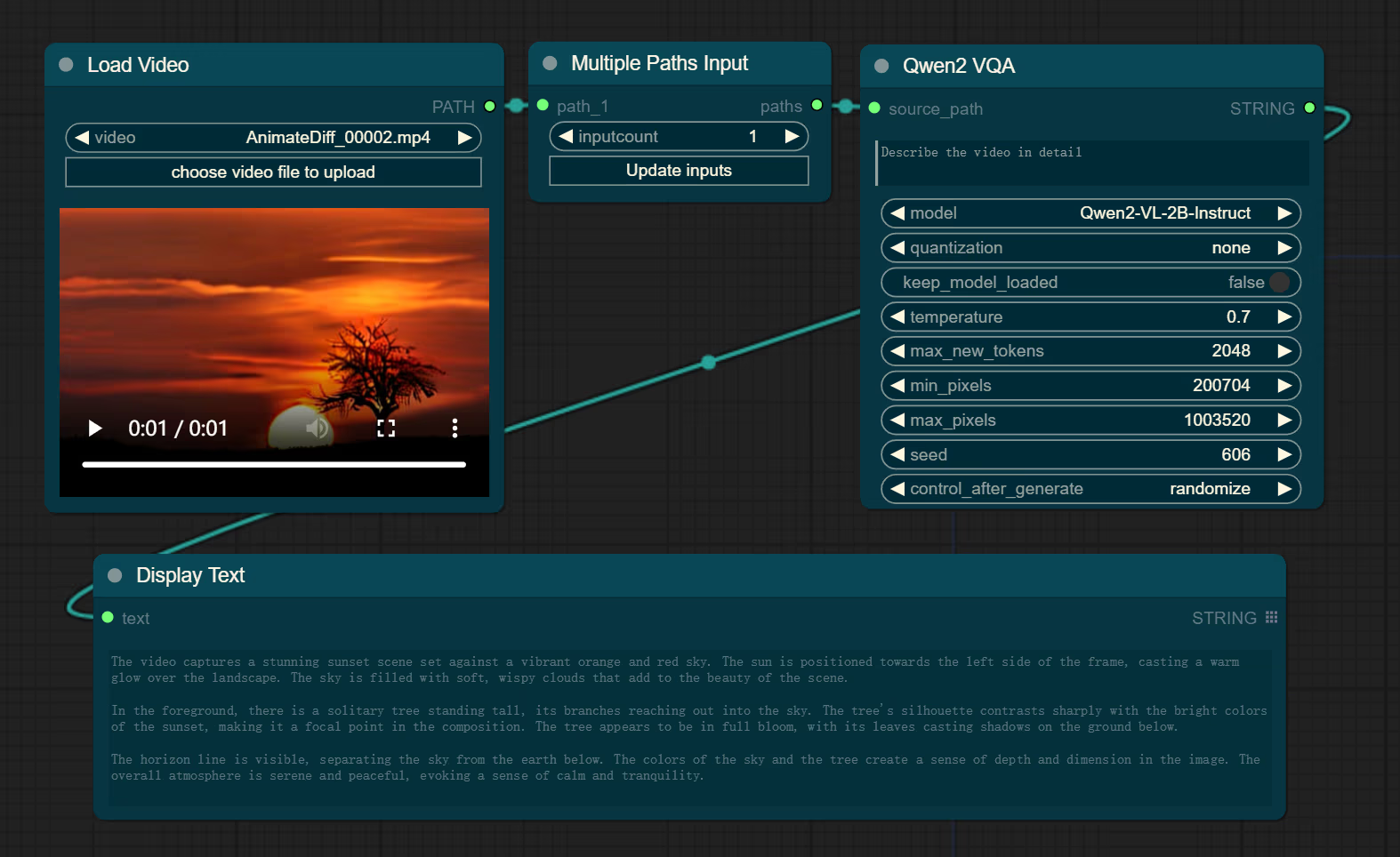Created a Workflow in which you can Convert Video and Images to Text Using Qwen2-VL Model in ComfyUI: A Step-by-Step Guide”
ComfyUI Qwen2-VL-Instruct, a powerful tool designed for converting videos, images, and text into rich descriptive content. Whether you’re analyzing a single image, generating captions for videos, or weaving stories from multiple images, this tool delivers seamless results using the Qwen2-VL-Instruct model.
Key Features:
- Text-Based Queries: Submit text queries and receive intelligent responses or descriptions.
- Video Query: Upload a video, and the system generates detailed captions or summaries for the content.
- Single-Image Query: Upload an image, and receive a descriptive caption in seconds.
- Multi-Image Query: Combine multiple images to create a cohesive story or description.
Installation:
- Search for “Qwen2” in the ComfyUI Manager to install.
- Alternatively, download or clone the repository into the
ComfyUI\custom_nodes\directory and
pip install -r requirements.txtWith ComfyUI Qwen2-VL-Instruct, converting visual content into text has never been easier! Start using it today to generate captions and responses from your videos and images effortlessly.