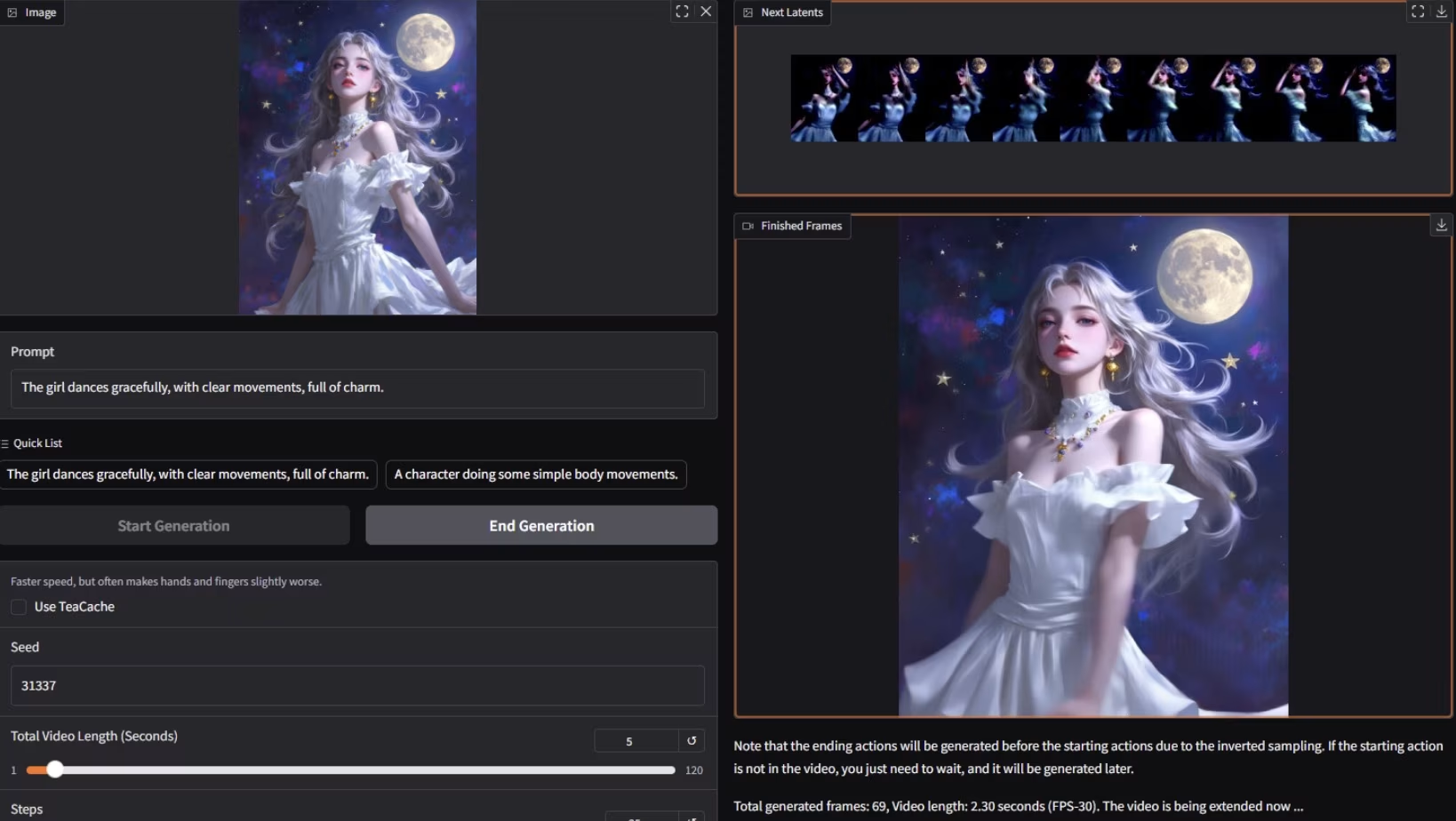Let’s be real—most AI video tools promise smooth generation but end up turning your GPU into a space heater. So when I heard about FramePack AI, I was skeptical. Developed by Lvmin Zhang (yeah, the ControlNet guy) and Maneesh Agrawala, it claims to handle *2-minute videos* even on modest hardware. I decided to test it on my RTX 3060, fully expecting a crash. Instead, I got a 30fps clip of a cyberpunk cat playing guitar. No fires, no regrets.
What Actually Happened When I Ran It
FramePack isn’t just another video model. It uses constant-length context compression, which basically means it doesn’t choke after 5 seconds like most tools. The key perk? It runs on as little as 6GB VRAM while keeping motion smooth and artifacts minimal. I didn’t believe it until I saw it—no drifting, no weird distortions, just a clean output.
The Idiot-Proof Way to Get Started
First, grab the standalone Windows build (FramePack-Standalone-Windows.7z, around 2GB). Unzip it, and you’ll see a run.bat file. Double-click that, and it’ll download the models (about 15GB, so maybe grab a coffee). Once it’s done, the Gradio UI pops up at http://127.0.0.1:7860. No crashes, no cryptic errors—just a working tool.
Pro tip: If your firewall asks for permission, say yes. Blocking it will break everything, and nobody wants that.
My First Test: Cyberpunk Cat Guitarist
I dropped in a random image of a cat wearing sunglasses and typed:
“A neon cat shredding an electric guitar, holographic stage, crowd cheering, cyberpunk vibe.”
Settings I used:
- Video Length: 30 sec (FramePack’s sweet spot)
- Steps: 25 (more steps = sharper but slower)
- CFG Scale: 10 (keeps the prompt tight)
- VRAM: 6GB (or max out your GPU if you’re feeling bold)
Left “TC” unchecked—turning it on can get weird (think three-eyed cats).
For the ComfyUI Power Users
If Gradio feels too basic, you can run FramePack in ComfyUI. Just drag in the custom nodes from the GitHub repo. The key trick? Adjust the kernel’s attention budget to prioritize important details (like the cat’s face) over background noise.
Models you’ll need:
- FramePackI2V_HY_fp8_e4m3fn.safetensor
- FramePackI2V_HY_bf16.safetensors
- SigCLIP Vision
- VAE & Text Encoders
I didn’t expect it to work this well on my setup, but here we are. If you’re tired of 5-second clips and GPU panic, FramePack might be worth a shot.