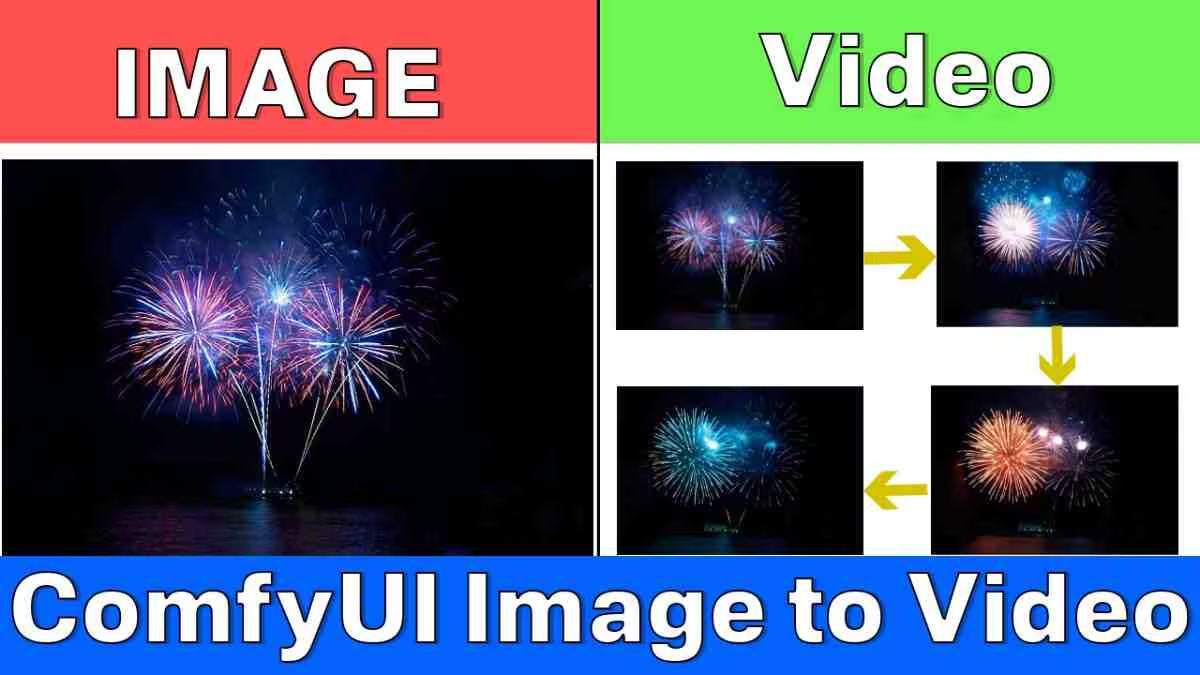In this video, I’ll show you how to use CogVideoX-Fun to create fantasy character lip sync videos faster than you’d expect—even on a modest 12GB GPU.
You’ll learn:
• How CogVideoX-Fun’s modified pipeline works for AI lip sync and video generation
• My tweaks to run it smoothly on 12GB VRAM (and options for 8GB or less)
• Why the 2B and 5B model versions handle different resolutions and styles
• How to generate 6-second clips at 8FPS without hitting hardware limits
Here’s the thing: I didn’t expect this workflow to render as quickly as it did. The CogVideoX-Fun structure keeps things flexible—whether you’re training LoRAs for Diffusion Transformers or just need a quick fantasy character animation.
Timestamps:
00:00 – Intro
01:15 – CogVideoX-Fun setup (2B vs. 5B models)
03:40 – Optimizing for 12GB VRAM
06:20 – Lip sync results at 1024×1024 resolution
Resources mentioned:
• CogVideoX-Fun GitHub: [link]
• ComfyUI workflow: [link]
Subscribe for more AI video tutorials: [channel link]
#LipSyncAI #FantasyAI #ComfyUIWorkflow