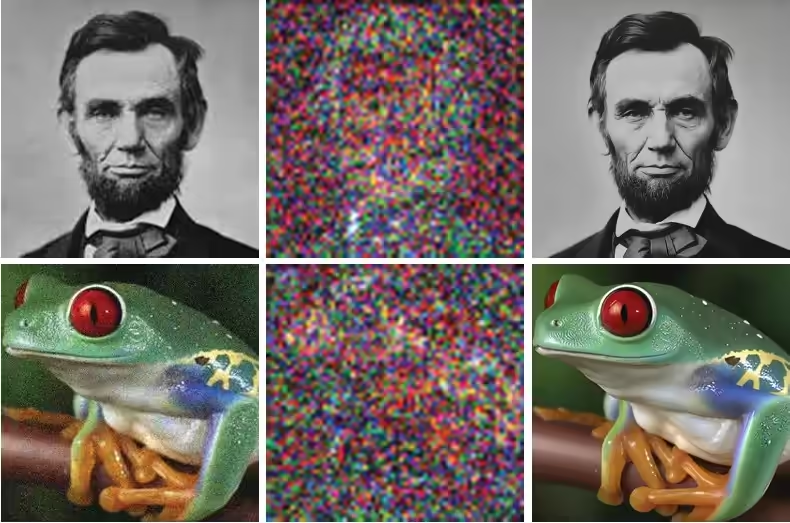Ace+ LoRA in ComfyUI: More Than Just Face Swaps
I’ve been testing the Ace+ LoRA models from Alibaba AI Labs in ComfyUI, and let’s be real—most people think of it as just another face-swapping tool. But here’s the thing: it’s way more flexible than that.
What Ace+ Actually Does
Ace+ runs on a Flux Transformer architecture, which sounds fancy, but what matters is how it handles tasks like object editing, portrait tweaks, and even moving subjects between images. It’s not perfect, but for quick edits, it’s surprisingly usable.
I didn’t expect this part, but the local editing feature works better than I thought. Need to slap a logo on a product shot? It handles masking way faster than manual tools. The portrait editing is still rough around the edges—face swaps can get jittery—but for basic stuff, it’s fine.
Why Alibaba Built This
Alibaba’s e-commerce platforms (Taobao, Tmall) drown in product images daily. Ace+ seems built for that grind: virtual try-ons, repositioning items, or tweaking lighting without rebuilding the whole scene. It’s not magic, but it cuts steps.
The Workflow Part
In ComfyUI, the models split into three LoRAs:
- Local edits: Mask an area, tweak it, done.
- Portrait tweaks: Swap faces or adjust expressions.
- Subject transfer: Move objects between images.
The subject transfer is where it shines. I dropped a watch onto a model’s wrist, and the alignment was decent—not studio-quality, but good enough for mockups.
Limitations and Fixes
The face-swapping LoRA still struggles with details (teeth, hair), but pairing it with an upscaler like Ultimate SD Upscale helps. For e-commerce, though? It’s fast. I redid a product banner in minutes, not hours.
If you’re curious, grab the models from Alibaba’s Hugging Face repo. Just drag them into ComfyUI and connect the nodes—no extra setup.