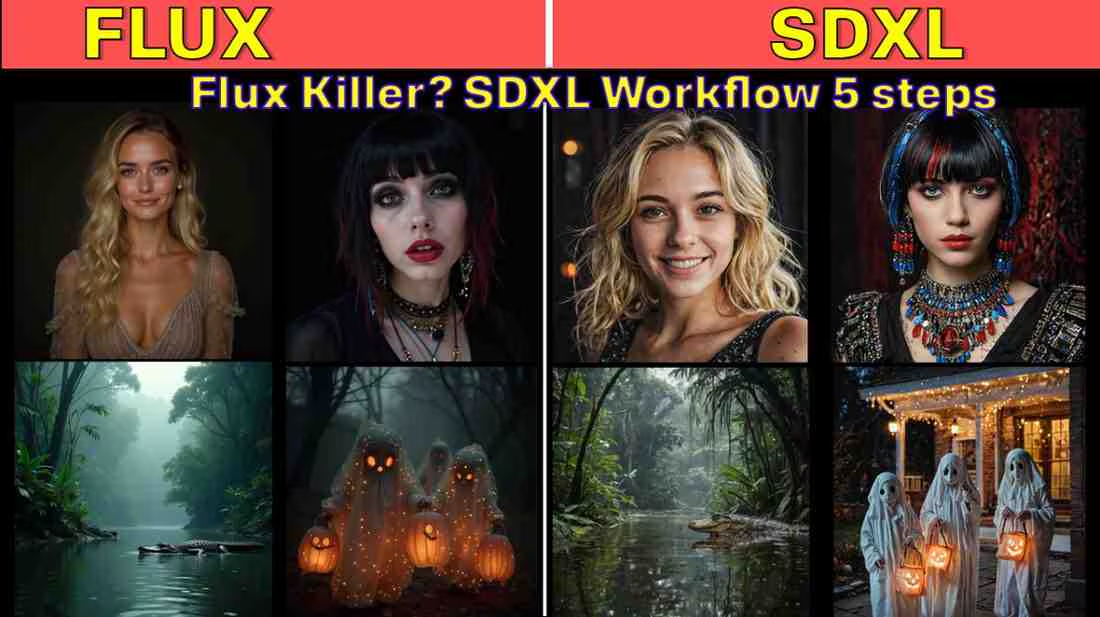Flux vs. SDXL: Getting More Control Over Your ComfyUI Images
Let’s be real—if you’ve used Flux in ComfyUI, you know it’s solid for image generation. But I kept wondering if there was a way to push the details further without things getting messy. Turns out, pairing it with the Detail-Daemon node changes the game. Here’s what happened when I tried it.
What’s the Detail-Daemon Node?
It’s a tweak for your workflow that lets you fine-tune sharpness and texture, almost like adjusting focus on a camera. Instead of just accepting what the model spits out, you can nudge the noise levels (sigmas) to pull out finer details or soften things up.
I didn’t expect this part, but it works by messing with the noise the AI uses during generation:
- Lower sigmas = sharper edges and textures
- Higher sigmas = smoother, blurrier results
The key settings:
- Detail Amount: Stick to 0.25 for realism unless you want that hyper-sharp (sometimes overcooked) look.
- Start/End: I set mine to 0.3 and 0.7 to tweak details midway—any earlier and things got weird.
Why Bother with This Node?
Two things stood out:
- Backgrounds stop looking mushy. If your images have soft blobs where details should be, this fixes it.
- Textures pop without going overboard. Think fabric folds, skin pores, or brickwork—subtle but there.
It’s not magic, but it’s close. For the setup, I just grabbed the Daemon Node from GitHub and dropped it into my workflow. No extra steps.
Models That Work Best
I tested it with:
- Flux Dev (fp8 for speed, fp16 for quality)
- RealVisXL (fp16 or fp32 if you’ve got the VRAM)
- SDXL VAE (this one)
- Daemon Node: https://github.com/Jonseed/ComfyUI-Detail-Daemon
The t5xxl and Clip-L text encoders handled prompts fine, but the Daemon Node did the heavy lifting on visuals.